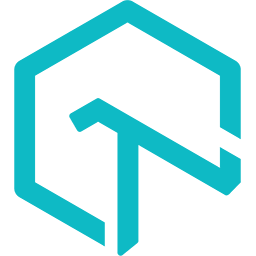Filters
Positive / Negative
Priority
Tags
Functionality: Search Filters
| # | Test Case | +ve/-ve | Priority | Author | Vote | |
|---|---|---|---|---|---|---|
| 1. | Check if all the filter options are available and applicable. | Positive | p1 |
Reviewed by Sanjay Kumar
Reviewed on 2022-10-23 13:58:52
|
0
|
|
| 2. | Check that application allows using filter option before searching. | Positive | p1 |
Reviewed by Sanjay Kumar
Reviewed on 2022-10-23 13:58:52
|
0
|
|
| 3. | Check that clicking on the filter button or dropdown expands the filter option. | Positive | p1 |
Reviewed by Sanjay Kumar
Reviewed on 2022-10-23 13:58:52
|
0
|
|
| 4. | Check that filter options are responsive on the mobile devices. | Positive | p1 |
Reviewed by Sanjay Kumar
Reviewed on 2022-10-23 13:58:52
|
0
|
|
| 5. | Check that filter options are visible for 0 search results. | Positive | p1 |
Reviewed by Sanjay Kumar
Reviewed on 2022-10-23 13:58:52
|
0
|
|
| 6. | Check that the search filter give auto suggestions and typo correction for keywords being searched. | Positive | p1 |
Reviewed by Sanjay Kumar
Reviewed on 2022-10-23 13:58:52
|
0
|
|
| 7. | Check that user is allow to edit filters. | Positive | p1 |
Reviewed by Sanjay Kumar
Reviewed on 2022-10-23 13:58:52
|
0
|
|
| 8. | Check that user is allowed to reset filters. | Positive | p1 |
Reviewed by Sanjay Kumar
Reviewed on 2022-10-23 13:58:52
|
0
|
|
| 9. | Check the search results are displaying correctly before filters are available or can be applicable (In some business cases filters are applicable only after first search). | Positive | p1 |
Reviewed by Sanjay Kumar
Reviewed on 2022-10-23 13:58:52
|
0
|
|
| 10. | Verify that all filter options are operational with various combinations and search criteria. | Positive | p1 |
Reviewed by Sanjay Kumar
Reviewed on 2022-10-23 13:58:52
|
0
|
|
| 11. | Verify that filter option can be used with empty search query. | Positive | p1 |
Reviewed by Sanjay Kumar
Reviewed on 2022-10-23 13:58:52
|
0
|
|
| 12. | Verify that filter options are visible if the search results in database errors. | Positive | p1 |
Reviewed by Sanjay Kumar
Reviewed on 2022-10-23 13:58:52
|
0
|
|
| 13. | Verify that filter options can be hidden if the user desires. | Positive | p1 |
Reviewed by Sanjay Kumar
Reviewed on 2022-10-23 13:58:52
|
0
|
|
| 14. | Verify that filtering does not lead to wrong results. | Positive | p1 |
Reviewed by Sanjay Kumar
Reviewed on 2022-10-23 13:58:52
|
0
|
|
| 15. | Verify that filtering is optional and not required for searching. | Positive | p1 |
Reviewed by Sanjay Kumar
Reviewed on 2022-10-23 13:58:52
|
0
|
|
| 16. | Verify that filtering of results works accurately. | Positive | p1 |
Reviewed by Sanjay Kumar
Reviewed on 2022-10-23 13:58:52
|
0
|
|
| 17. | Verify that filters enable user to sort the search results based on applicable business criteria. | Positive | p1 |
Reviewed by Sanjay Kumar
Reviewed on 2022-10-23 13:58:52
|
0
|
|
| 18. | Verify that results outside of the selected filter are not listed in the search results list. | Positive | p1 |
Reviewed by Sanjay Kumar
Reviewed on 2022-10-23 13:58:52
|
0
|
|
| 19. | Verify that returned results can be sorted by keywords. | Positive | p1 |
Reviewed by Sanjay Kumar
Reviewed on 2022-10-23 13:58:52
|
0
|
|
| 20. | Verify that search filter is available on all the pages of search results. | Positive | p1 |
Reviewed by Sanjay Kumar
Reviewed on 2022-10-23 13:58:52
|
0
|
|
| 21. | Verify that the user is able to delete saved filters. | Positive | p1 |
Reviewed by Sanjay Kumar
Reviewed on 2022-10-23 13:58:52
|
0
|
|
| 22. | Verify that values in the filter match the full list available per the database. | Positive | p1 |
Reviewed by Sanjay Kumar
Reviewed on 2022-10-23 13:58:52
|
0
|
|
| 23. | Verify the criteria in case any filter option is not visible. | Positive | p1 |
Reviewed by Sanjay Kumar
Reviewed on 2022-10-23 13:58:52
|
0
|
|
| 24. | Verify the save filter feature works properly. | Positive | p1 |
Reviewed by Sanjay Kumar
Reviewed on 2022-10-23 13:58:52
|
0
|
New Functionalities